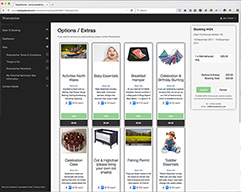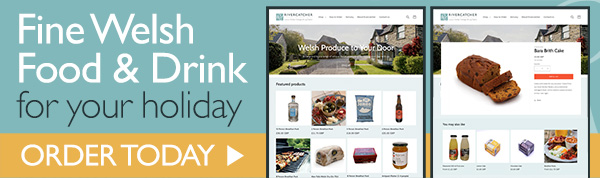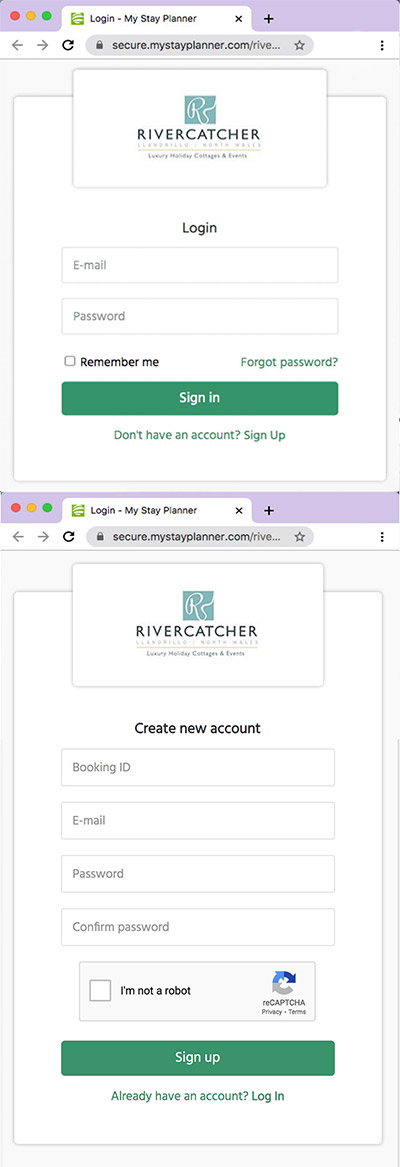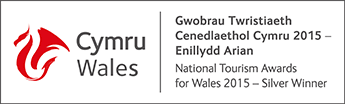Manage Your Booking
Simple management with our 24/7 Guest Area
With our guest area, you can manage your stay with us, adding extras, making payments including your balance payment and find out more information about things to do, how to get here and other great options to make your stay even more special.
Booking Management Features:
- Make your balance payment
- Request Baby and Toddler Packages
- Add and pay for extras such as Fishing Permits and Flowers
- Add and pay for your dogs to stay plus book Dog Welcome Packs
- Download and print details of things to do, places to go and directions to Rivercatcher
- Get details of Spa Treatments and Celebration Packages
- Add names of the guests
- View your previous bookings
Extras
A selection of extras are shown at the time of booking. For further options you will be given details of your own 'Guest Login' page accessible via our website where you can add to or amend your booking and view a variety of helpful information.
Rivercatcher’s Online Shop
From Breakfast Packs and Fresh Bread to Welsh Gin and Crisps, visit our online grocery store where you can pre-order delicious local produce to be delivered straight to your door.
How to Log in
Step 1 – Click the login link
Clicking the login link will open the Guest Area login page in a new Browser Window
Step 2 – Not logged in before?
If you’ve not logged in before you should click “Don’t have an account? Sign up”. You are then asked to confirm your unique booking number which you can find on your booking confirmation email, the email address you used to make the booking and to set up a password for future logins.
Step 3 – Been here before
If you have signed up previously, you can login using the email address assigned to your booking and chosen password. If you have forgotten the password you can use the password reminder feature on the login page.